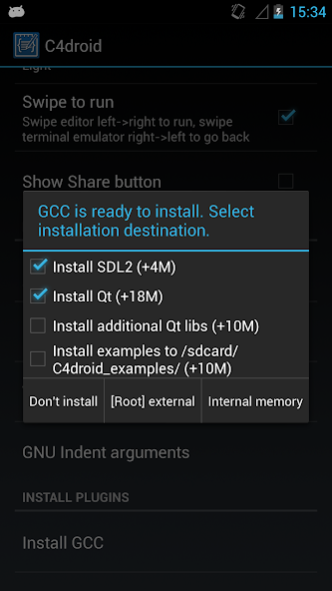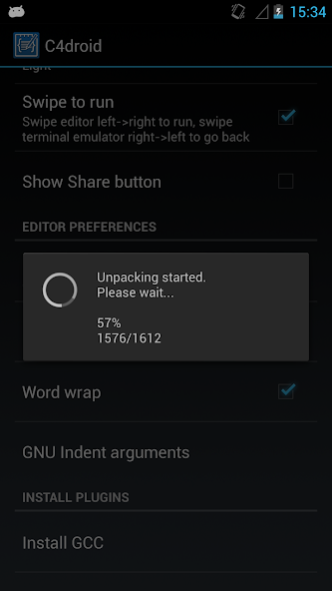GCC plugin for C4droid 10.2.0
Free Version
Publisher Description
WARNING! It's not a standalone application and it doesn't contain any activities to launch.
Make sure to use latest version of main app installed from Google Play.
Don't write a review if C4droid wasn't installed from Google Play - it will be ignored anyway.
List of issues that you shouldn't report by email without providing your valid order number of C4droid:
1) C4droid can't find plugins.
2) "arm-linux-androideabi-g++: not found".
3) C4droid still asks to update plugin, but it is already updated.
Due to a huge amount of spam, these emails (without an order number) will be silently deleted. Thanks for your understanding.
This plugin makes C4droid a fully functional C++ compiler & IDE using GNU GCC (C and C++ compiler).
It contains GCC 10.2 with Bionic (Android libc), email me to get the source code.
To download this app you must have C4droid installed (other usage is prohibited).
Android is a trademark of Google Inc.
Some executables in this app package are licensed under (L)GPL, email me to get the source code.
About GCC plugin for C4droid
GCC plugin for C4droid is a free app for Android published in the Components & Libraries list of apps, part of Development.
The company that develops GCC plugin for C4droid is n0n3m4. The latest version released by its developer is 10.2.0. This app was rated by 1 users of our site and has an average rating of 5.0.
To install GCC plugin for C4droid on your Android device, just click the green Continue To App button above to start the installation process. The app is listed on our website since 2020-10-06 and was downloaded 554 times. We have already checked if the download link is safe, however for your own protection we recommend that you scan the downloaded app with your antivirus. Your antivirus may detect the GCC plugin for C4droid as malware as malware if the download link to com.n0n3m4.gcc4droid is broken.
How to install GCC plugin for C4droid on your Android device:
- Click on the Continue To App button on our website. This will redirect you to Google Play.
- Once the GCC plugin for C4droid is shown in the Google Play listing of your Android device, you can start its download and installation. Tap on the Install button located below the search bar and to the right of the app icon.
- A pop-up window with the permissions required by GCC plugin for C4droid will be shown. Click on Accept to continue the process.
- GCC plugin for C4droid will be downloaded onto your device, displaying a progress. Once the download completes, the installation will start and you'll get a notification after the installation is finished.